| vTank bugs out on Resurrect scroll | Add Scrolls to your vTank loot profile |
| MagTools Armor Mastery Error | Download the new MagTools here |
| Random crashes | Download the latest dat files — If that doesn’t work, update your Visual C++ and Direct X |
| Direct X Error | When at the Character Selection screen press and hold Alt + Enter. Use windowed mode until you login, then you can adjust the resolution afterwards. |
| Low FPS | Option 1: Restart your client. Decal is notorious for memory leaks
Option 2: Update your GFX card drivers |
| Account is Invalid | Go back to server settings where you added the server information and change it to ACE |
| Character stuck in game | Option 1: Try recalling to house/lifestone
Option 2: Contact an admin on Dekarutide Discord |
| ThwargLauncher won’t launch client | Option 1 (Step 1): C:\Turbine\Asheron’s Call 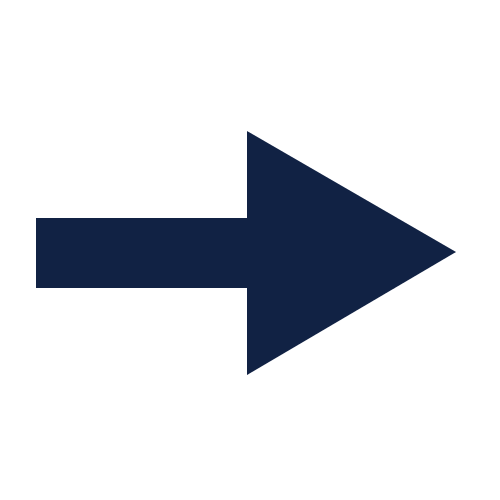 Right Click acclient.exe Right Click acclient.exe 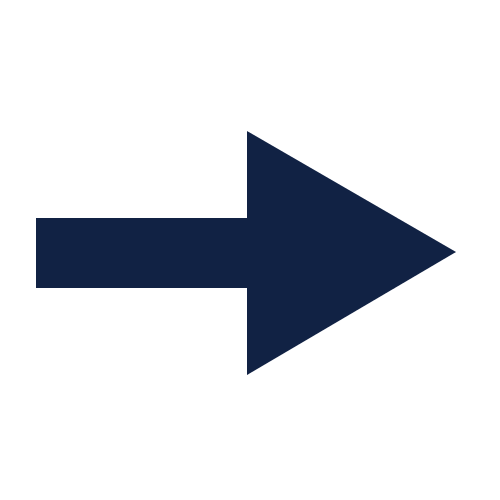 Compatibility Compatibility 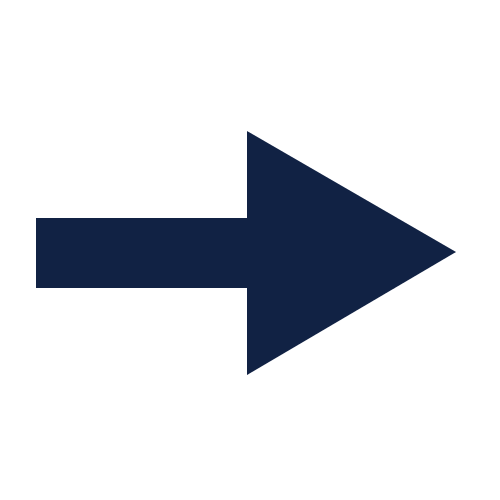 Select Run this Program as Administrator. Select Run this Program as Administrator.
Option 1 (Step 2): Right click ThwargLauncher.exe 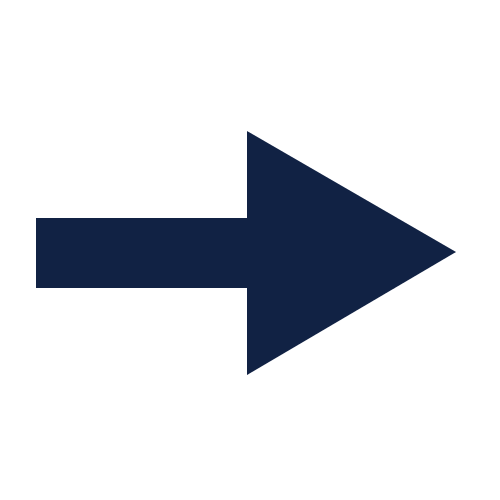 Compatibility Compatibility 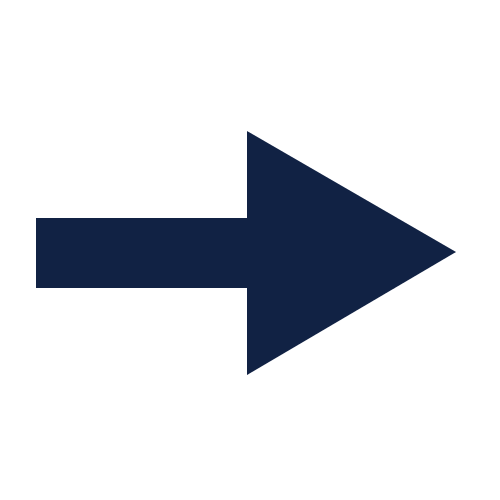 Select Run this Program as Administrator Select Run this Program as Administrator
Option 2: Delete your ThwargLauncher folder in C:\Users\username\AppData\Roaming\ThwargLauncher |
| Client closes instantly on startup | Disable Anti-virus software or add a bypass to acclient.exe and ThwargLauncher.exe |
| Dual-Log wont work | Open Decal agent 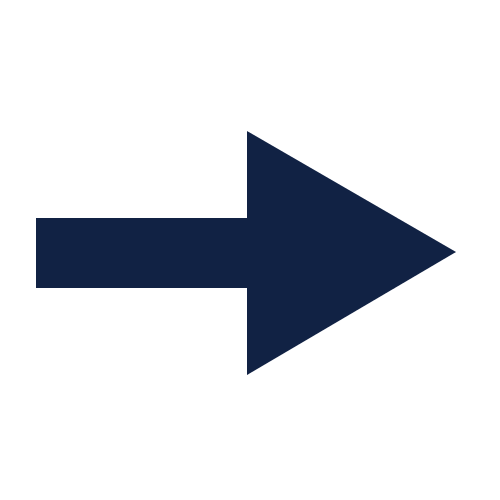 Options Options 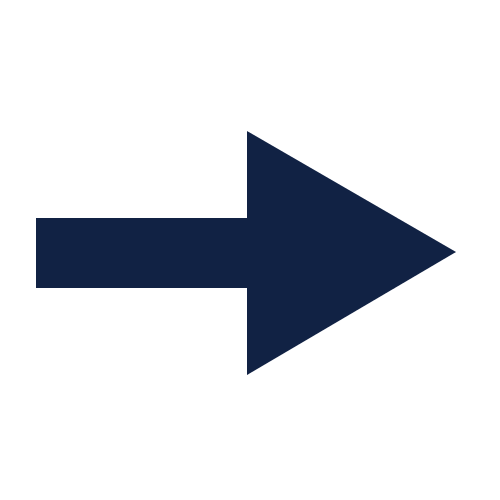 Client Patches Client Patches 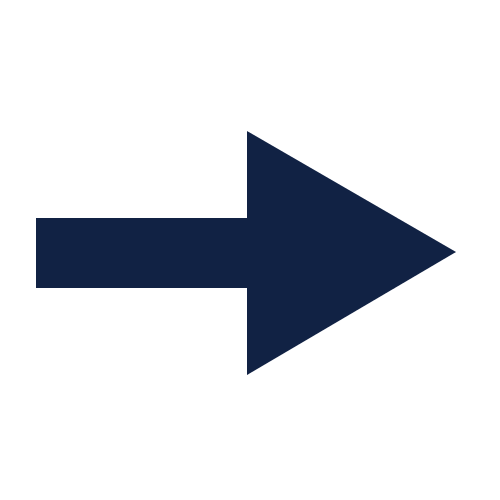 select Dual Log select Dual Log |
| Decal wont show up in game | Open Decal agent 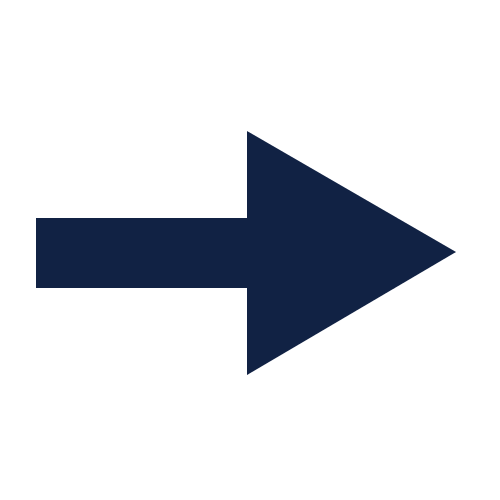 Add Add 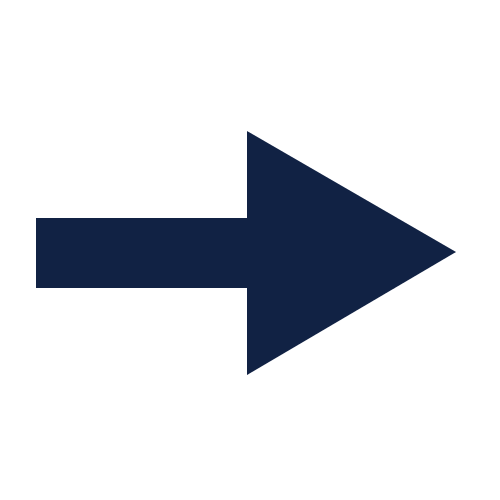 Browse Browse 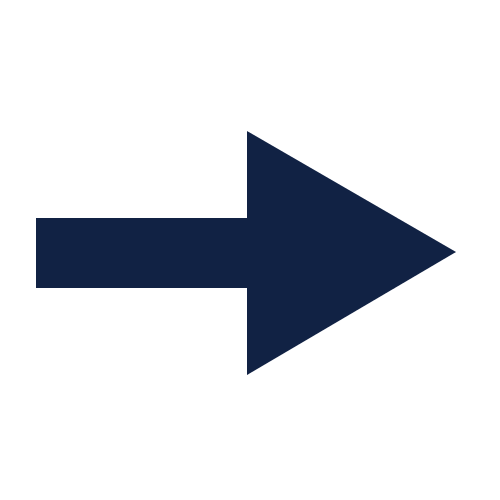 C:\Program Files (x86)\Thwargle Games\ThwargLauncher C:\Program Files (x86)\Thwargle Games\ThwargLauncher 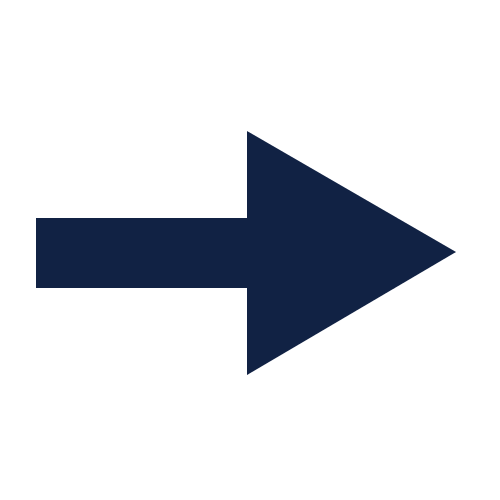 Add ThwargFilter.dll Add ThwargFilter.dll |
| Multiple [X] in Decal UI | Option 1: Press the Update button in Decal UI Option 2: Update your acclient.exe with the one here |
| Missing .dll in Decal UI | More than likely you moved a .dll file from the specified path in Decal. Add the .dll file again in Decal UI |
| Melee gets stuck while macroing | Put /mt jump as a 1 minute periodic command in MagTools |
| Macro gets stuck casting | Put /mt combatstate peace as a 4 minute periodic command in MagTools – this will force your character into peacemode, a temporary fix to this bug |
| vTank won’t craft Deadly Arrows/Quarrels | Right click and download this file (gameinfodb.ugd) and replace this file in your vTank folder |
| “You can only run the game from the launcher program” | Under your USER folder in windows, go into AppData and the each of the low, locallow, and roaming folders and delete any Thwargle folders. Re-launch Thwargle and it should work. |